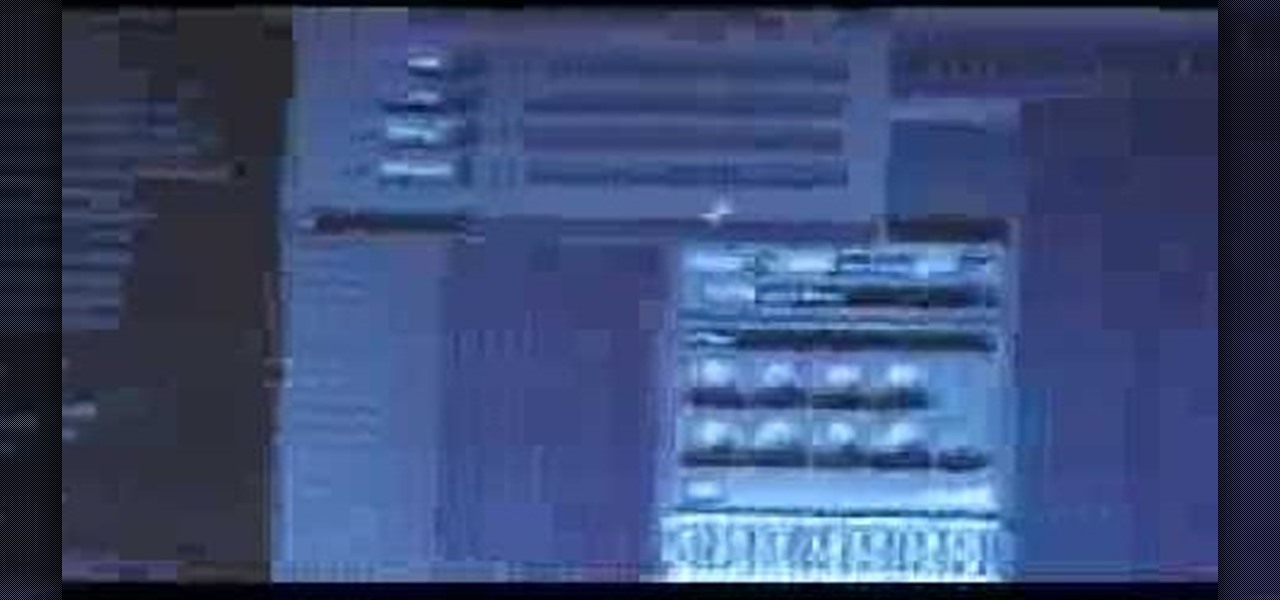Hot FL Studio How-Tos


How To: Make Dirty South drums in FL Studio
In this tutorial, we learn how to make Dirty South drums in FL Studio. First, you need to get the samples from the 808 drum kit. After you have these, you will load up the tempo, going no lower than 1.5 and doing 16 bars. Then, play the drum sounds until you find some that you like the best. After you have the bass drums, select the snare drums. Go through the drum kit until you have selected all of the drums that you like. There are a lot to choose from, so take your time listening to all th...

How To: Use ADSR Envelopes in FL Studio
The famous ADSR Envelope (Attack, Decay, Sustain and Release)... It's seen in almost every virtual instrument or software synthesizer from Albino to Halion to SampleTank to Z3ta but do you know what it does?

How To: Create a melody in FL Studio
Writing a good melody is harder for some people than others but anyone can do it with practice. The key is to show you what makes up a melody & why the parts are important and NFX shows you how in this FL Studio tutorial.
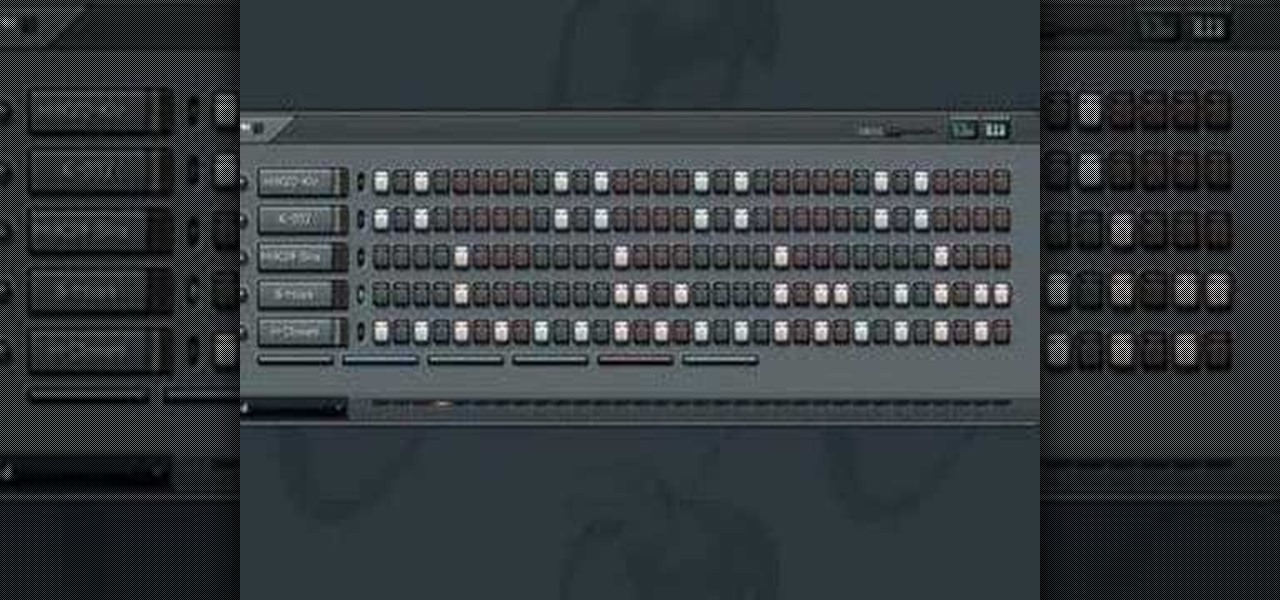
How To: Double your kick drum in FL Studio
NFX shows you how to create secondary kicks, also known as doubling your kick drum using FL Studio (Fruity Loops).

How To: Fade out in FL Studio (Fruity Loops)
This video shows a simple way to fade out your song using an automation clip in FL Studio.

How To: Make an effective dub bassline in FL Studio
In this video, we learn how to make an effective dub bassline in FL Studio. Use a normal bass and add effects to make this. Add in different effects on the bassline, then go through the drop down menu to add in Fruity Loops fast LP. This will enable you to change the wobble on the beat as well as the cutoff. When you change this, you can control the sound by editing the knob until it's how you like it. After you edit the events, you can create the beat how you want it, then save it and use it...

How To: Use the Vocoder in FL Studio
This is a Step-by-step video tutorial showing you how to use the Fruity Loops Vocoder in FL Studio. Learn the principles of the Vocoder and how to use the modulator and the carrier and route the signals to the vocoder in FL Studio.

How To: Cheat to produce realistic music in FL Studio
Learn how to cheat like hell to produce realistic sounding piano flourishes, amazing rolls, and perfectly harmonious music in FL Studio. This tutorial uses examples from other FL tutorials on this site so you may have to watch more than just one. Check out this advanced music theory tutorial and get some great cheating tricks to help your music production in FL Studo.

How To: Make a simple but effective bassline in FL Studio
Making an effective bassline is probably easier than you think. Check out this tutorial and see how easy it is to make a simple and good bassline for your music in Fruity Loops (FL Studio).

How To: Add effects to instruments and vocals in FL Studio
Learn how to add effects to instruments and vocals in this FL Studio audio production tutorial. Make sounds have more depth or tweak them for whatever musical needs and get a basic overview of mixing and mastering in FL Studio.

How To: Create a funk guitar wah wah sound in FL Studio
This video demonstrates a couple of ways to get a wah wah sound. It shows some of the power of FL Studio's Formula Controller as an automation source as well.

How To: Make a Funky Strum guitar pattern in FL Studio
Here's a short explanation of how to get a funky strummed guitar sequence from scratch in FL Studio.

How To: Humanize your drum patterns in FL Studio
You can get the best acoustic drum kit ever made and it can still sound artificial and computer-ish. Unless you watch and learn from this tutorial. Check it out and learn to humainze your drum patterns in Fruity Loops (FL Studio).

How To: Create a sampled beat in Adobe Audition and FL studio
This is a two part tutorial on sampling with Adobe Audition and making a sampled beat in FL Studio. The first part covers chopping the samples. In part two we take the samples we chopped in part 1 using Audition and arrange them in FL Studio.

How To: Create a Reggaeton beat in FL Studio
This tutorials shows how easy it is to create a basic reggaton beat in Fruity Loops Studio. This is a 3 3 2 rhythm beat.

How To: Create a Pumping Effect (Like Sidechain Compression) in FL Studio [Advanced]
You may have heard those cool effects artists like Axwell, Ingrosso, Guetta, Antillas and many others use in their songs, the "pumping effect" on the Lead Synths or the vocals, like fading in and out.

How To: Change the color of different mixer channels in FL studio
Keep your tracks organized by color coding the mixer channels when using FL studio. You'll have a much easier time making beats in FL studio with color coded mixer channels. You've got the tools, make sure you know how to use them properly.

How To: Change the color of the background grid on FL Studio
If you are tired of looking at the same old background when using Fruity Loops, go ahead and make a change! This video will show you how you can change the background color on FL studio. Personalize your FL studio!
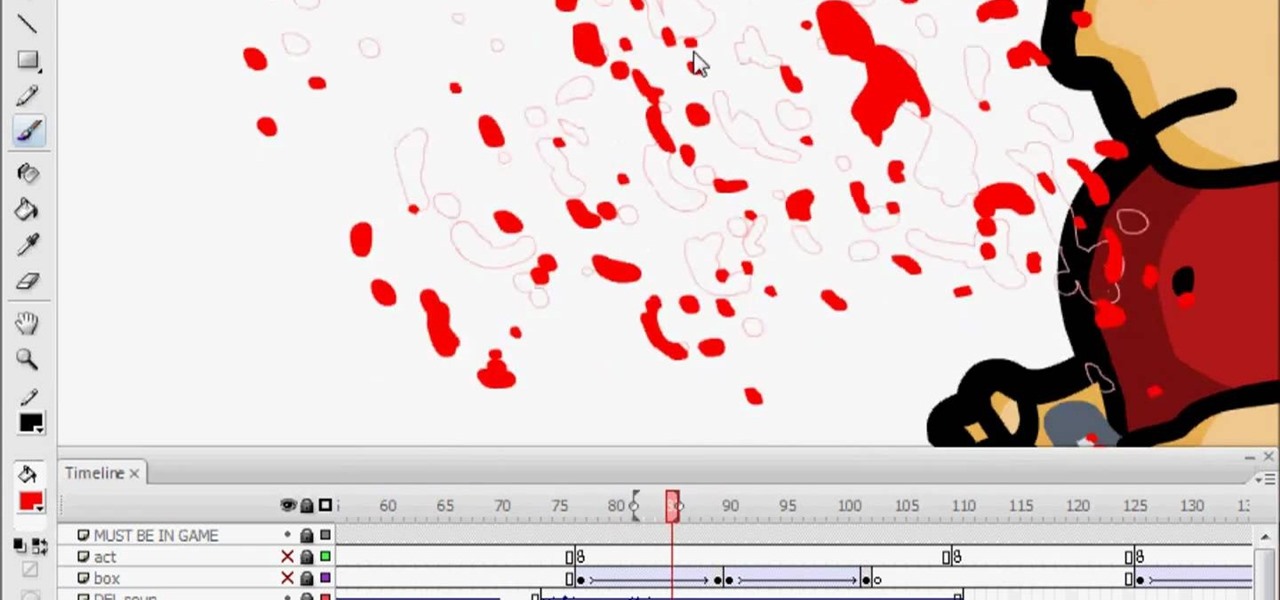
How To: Animate a bully splashing a water bottle in Adobe Flash
This tutorial shows you start to finish how to draw an image of a bully with a water bottle in hand and then fling that water bottle onto someone else using FL Studio. This a useful reference piece for trying to animate splashing water or similar water physics. It's not precisely hard to do, but you'll want to pay attention to some of the detail in each piece. Also make sure that you have the most current version of FL Studio installed!

How To: Punch in vocals when recording in FL Studio 9
Flubbed a line in an otherwise perfect take? Punch in over the part you want to replace and keep the rest. It's easy and this free software tutorial from the folks at Beat Class will walk you through the entire process.
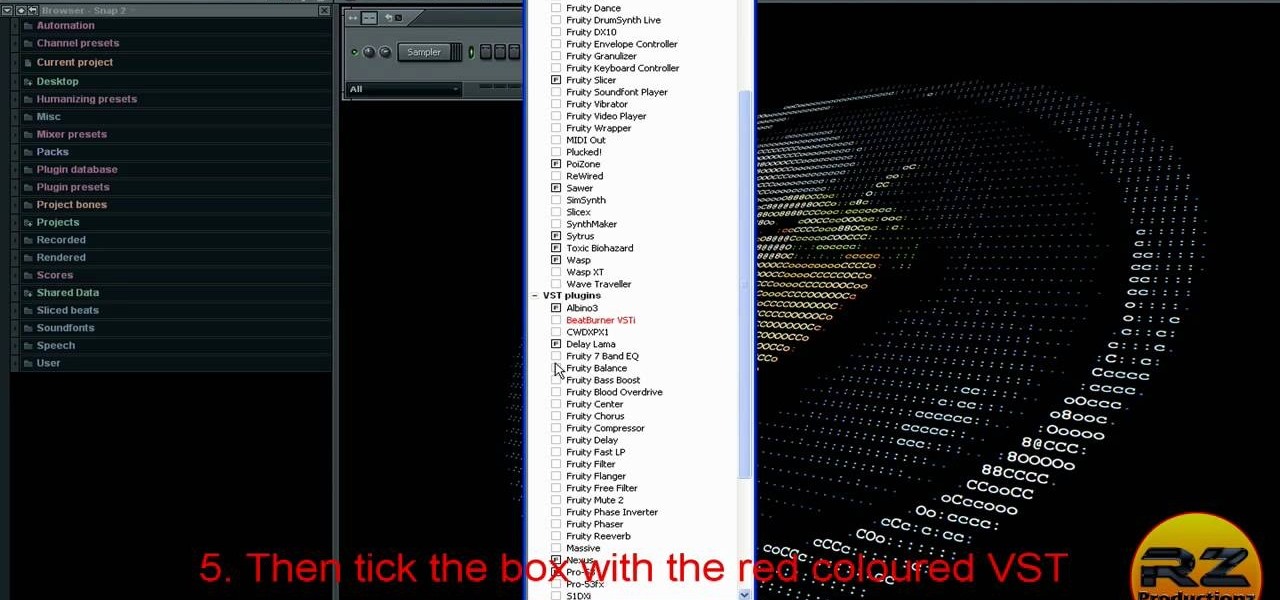
How To: Use VST plugins in FL Studio
This is an FL Studio Tutorial about VST Plugins. This is an essential topic, related to extending the functionality of FL Studio. I'm going to show you how to do this for free in this tutorial.

How To: Make a simple crunk beat in FL Studio
In this tutorial, we learn how to make a simple crunk beat in FL Studio. First, go to Sound Station and find the plug-ins. Now, you have to make a nice beat. Use the different sounds in Fruity Loops or whatever else you have to import in and then tweak them. Use different instruments on different parts of the song to make a beat that is all your own. Add in a bass boost to the crunk kick and add reverb to the clap to make it sound more like hip-hop. Go through and add as many different things...

How To: Make a hip-hop beat in Fruity Loops
In this tutorial, we learn how to make a hip-hop beat in Fruity Loops. When you first open this up, you should download a hip-hop beat package from Lil' John that has 170 different types of beats in it. From here, open these up and start to load them onto the screen. You won't have to add in any effects because the sounds in the program are already mastered. There are a lot of different types of beats you have to choose from. Simply put these together in a way that you like, then you're finis...

How To: Make 303 acid using TS404
In this tutorial we learn how to make 303 acid using TS404. First, move the distortions around all the away around. After this, you will have a techno kind of beat. From here, you will change the oscillator one and two knobs all the way to the left. Once you have fine tuned these, play your audio to see how it sounds. Keep the filter in LP24 and move the resonance all the way to the right. LFO and Wave should be changed to the triangle pattern. Move the amount to the opposite. When finished, ...

How To: Make your kick drums bump using the Warbeats method
Make your drums boom and thump (or bump) using sound editing software. You can even create your own plugin, but you can use it with any parametric equalizer and customize the thump that you want for your own music projects.

How To: Create a melody around a vocal in FL Studio
In this video, we learn how to create a melody around a vocal in FL Studio. Start to play around with the melody to the song and change the tempo to how fast you want it. Then, move around different sections to create the exact sound that you want. Finish editing all of the bars on the song until you have it to a sound that you like. Use the keys on the left hand side of the screen to help show you where you are editing the keys at. Then, use the different filters to make the song sound how y...

How To: Make a piano sound for a breakdown in FL Studio
In this tutorial, we learn how to make a piano sound for a breakdown in FL Studio. First, create chords using the keys that are on the left hand side of the screen. After you have created all the chords that you want, then copy the notes and space them out so they are in the order that you would like them. Next, you will need to make sure each of the keys are in tune by tuning them one by one. When finished with this, add in effects that you would like for the song. This will finish up the pi...

How To: Make an emotional anime beat in Fruity Loops
In this tutorial, we learn how to make an emotional anime beat in Fruity Loops. Start out by playing the different keys on the side of the screen where the keyboard is. After you have found a combination of keys that you like, start to add in different effects to this. You can also use a template that has an emotional beat already created on it. Use piano, drum, tempo, and anything else to change the sound of the beat as you would like it. Edit small parts of the beat as you continue through ...

How To: Make 50 Cent-style drums in Fruity Loops
In this video, we learn how to make 50 Cent-style drums in Fruity Loops. First, you will need to have the 50-cent drums software to use in Fruity Loops. After this, use the different drums that will be on the left hand side to create different sounds. Test them out and then add them together until you have a beat that you like. Change the pattern of the drum beats and the tempo, then change the volume if you want to as well. After this, you can play through your entire beat and then edit more...

How To: Use Lloyd Banks drum samples in FL Studio
In this video, we learn how to use Lloyd Banks drum samples in FL Studio. You can get the Lloyd Banks drum samples from: Class4beats. Start off by making various different types of drums tat you like using the drum kit on the left hand side toolbar. Put on a pattern and then listen to how it sounds. After you add this, you can change the tempo and volume of each of the drums to make it sound exactly how you want it. Make it up as you go along to change the drum sounds and when you're finished...

How To: Compose a hip hop beat in Fruity Loops
In this video we learn how to compose a hip hop beat in Fruity Loops. First, go to the website www.class4beats.com and download all the samples and plugins. Once you have these downloaded you can use them in Fruity Loops. Play around with the different sounds that you have in this and then put a new beat together. Once you have a beat put together, change it to a hip hope type of beat and then add it in with a melody for a new sound. This will make a great hip hop beat that is all your own an...

How To: Sample drum beats in FL Studio 9
Sampling, beat making, whatever you wanna call it, its been done for years since the beginning of Hip Hop and Rap back in the 80's. Artists like Tupac, Biggie, Mos Def, and others defined the times of their generations rapping over beats. If you're interested in making your own and are looking at how to do so in FL Studio look no further. In this great two-part video tutorial you'll learn how to sample beats straight from the tracks that you want to sample from, either from vinyl or MP3.

How To: Use the pitch bend wheel in Fruity Loops Studio
When creating loops, or even playing the keyboard, you're going to end up using your pitch bend wheel on your midi controller. And don't diss the pitch bender, Stevie Wonder used it, and that guy is richer than you! If you're using Fruity Loops Studio and are wondering how to use the pitch bend plug in, this video is where to look. You will get a full walkthrough of using the pitch bend features in FL Studio.

How To: Make a scary hip-hop beat
In this video, we learn how to make a scary hip-hop beat. Start with a normal beat and then make a high pitched sound followed by a deeper sound. Use a deep treble as you continue to play the song and then add in creepy tones that you find in the different areas of the program. Explore the different types of scary beats that they have available then start to put them all together. Once you get all the different beats together, you will be able to add more bass or treble. When finished, you ca...

How To: Add play and stop actions to a project in Adobe Flash Professional CS5
In this clip, you'll learn how to add play and stop actions to your Flash project through use of Flash CS5 Code Snippets. Whether you're new to Adobe Flash or merely unfamiliar with Flash Professional CS5, you're sure to benefit from this free video software tutorial from Lynda. For more information, including detailed, step-by-step instructions, take a look.

How To: Make a basic beat in FL Studio 9
In this tutorial, get a quick introduction to FL Studio 9 and learn how to make a basic beat. This beat is super easy so even beginners can do it and will be a great addition to your YouTube video intros.

How To: Tune a kick drum in FL Studio 9
In this clip, learn how to tune your kick drum using FL Studio 9 on your computer. You will learn how to tune your kicks and make them sound better when played melodically. So, check out this tutorial and try it out on your own version of Studio to start making beautiful music. Rock on!

How To: Get the T-Pain effect in FL Studio 8
In this how-to video, you will learn how to get the T-Pain effect with Fruity Loops Studio 8. First, open the program. Insert the sound by clicking on the sampler and opening a recording. Next, click the arrow and select assign a mixer track. Select GSnap for the T-Pain effect. Change the settings, which will allow you to get this particular effect. You can also choose the Autotune effect to get this sound as well. Select this effect and set the effect up. You can save the settings with a pre...

How To: Use the keyboard editor in FL Studio
This audio production software tutorial covers how to go sequence with the Keyboard Editor in FL Studio and covers creating notes with different pitches, moving notes, and using portamento. See all these ways to use the keyboard editor to make patterns in FL Studio.

How To: Create a pattern with the step sequencer in FL Studio
This audio production software tutorial will help those new to FL Studio quickly get their mind around step sequencing. It covers how to create a basic pattern using FL Studio's Step Sequencer. The tutorial also discusses the Channel Window in FL Studio.