You may have heard those cool effects artists like Axwell, Ingrosso, Guetta, Antillas and many others use in their songs, the "pumping effect" on the Lead Synths or the vocals, like fading in and out.
Its really easy to do this in FL Studio and many other DAWs like Ableton, Cubase, Reason, etc.
Step 1: 4 to the Floor Kick
First create a basic kick line like this one. I'm using the standard 128 bpm rhythm.
![How to Create a Pumping Effect (Like Sidechain Compression) in FL Studio [Advanced]](https://img.wonderhowto.com/img/18/19/63490652826043/0/create-pumping-effect-like-sidechain-compression-fl-studio-advanced.w1456.jpg)
Step 2: Linking the Kick
With your kick channel selected go to your mixer (Press F9). Once it opens up, select the insert one channel and link it to the kick.
![How to Create a Pumping Effect (Like Sidechain Compression) in FL Studio [Advanced]](https://img.wonderhowto.com/img/21/86/63490653074645/0/create-pumping-effect-like-sidechain-compression-fl-studio-advanced.w1456.jpg)
Step 3: Adding Our Vocals, Synth, Bassline, Etc.
Now we choose our favorite VST Plugin or add some vocals. I'm using Harmless.
For our bassline, I've created a basic line.
![How to Create a Pumping Effect (Like Sidechain Compression) in FL Studio [Advanced]](https://img.wonderhowto.com/img/08/45/63490653795382/0/create-pumping-effect-like-sidechain-compression-fl-studio-advanced.w1456.jpg)
Step 4: Linking The "Bassline"
Now we basically repeat Step 2. We go to the mixer (F9) and with our Harmless selected in the sequencer, press CTRL-L in the "Insert 2" Channel on the mixer.
This will auto-link the Harmless to the Insert 2.
![How to Create a Pumping Effect (Like Sidechain Compression) in FL Studio [Advanced]](https://img.wonderhowto.com/img/92/31/63490654158971/0/create-pumping-effect-like-sidechain-compression-fl-studio-advanced.w1456.jpg)
Step 5: The Effects
Now it's time to add the effects and get that nice feeling for our vocals/bassline.
For the Kick
On the mixer we add a Fruity Peak Controller.
Note: Make sure the Mute case is unticked.
![How to Create a Pumping Effect (Like Sidechain Compression) in FL Studio [Advanced]](https://img.wonderhowto.com/img/78/33/63490654420958/0/create-pumping-effect-like-sidechain-compression-fl-studio-advanced.w1456.jpg)
For the Vocals/Bassline
We select our Bassline's Channel and add a Fruity Stereo Enhancer.
![How to Create a Pumping Effect (Like Sidechain Compression) in FL Studio [Advanced]](https://img.wonderhowto.com/img/93/87/63490654623337/0/create-pumping-effect-like-sidechain-compression-fl-studio-advanced.w1456.jpg)
Now Comes The "Tricky" Part.
This is really easy, but it's the "hardest" part on this tutorial.
On the Fruity Stereo Enhancer, we right-click the Volume Knob and select Link to controller.... When the menu pops up, go down to the Internal Controller section. Select Peak ctrl (Kick) - Peak + LFO and in the Mapping formula, select the little arrow on the left. In the drop-down menu, select Inverted and Accept.
This is how it should look like.
![How to Create a Pumping Effect (Like Sidechain Compression) in FL Studio [Advanced]](https://img.wonderhowto.com/img/14/79/63490655197918/0/create-pumping-effect-like-sidechain-compression-fl-studio-advanced.w1456.jpg)
Step 6: The Fun
Now we press play. Go back to our Peak Controller and now we can play around with the Tension (TNS) .
![How to Create a Pumping Effect (Like Sidechain Compression) in FL Studio [Advanced]](https://img.wonderhowto.com/img/70/00/63490655512258/0/create-pumping-effect-like-sidechain-compression-fl-studio-advanced.w1456.jpg)
Feel free to play around with the other knobs of the F Peak Controller. Hope you guys have fun with this.
Just updated your iPhone? You'll find new emoji, enhanced security, podcast transcripts, Apple Cash virtual numbers, and other useful features. There are even new additions hidden within Safari. Find out what's new and changed on your iPhone with the iOS 17.4 update.



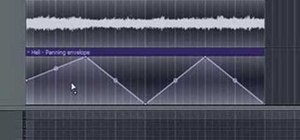






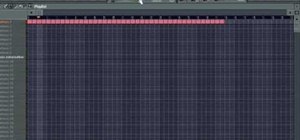
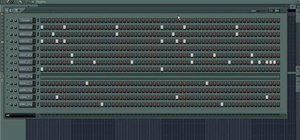


















2 Comments
Do you know how to do this on Ableton?
Does it matter what kick you use?
Share Your Thoughts