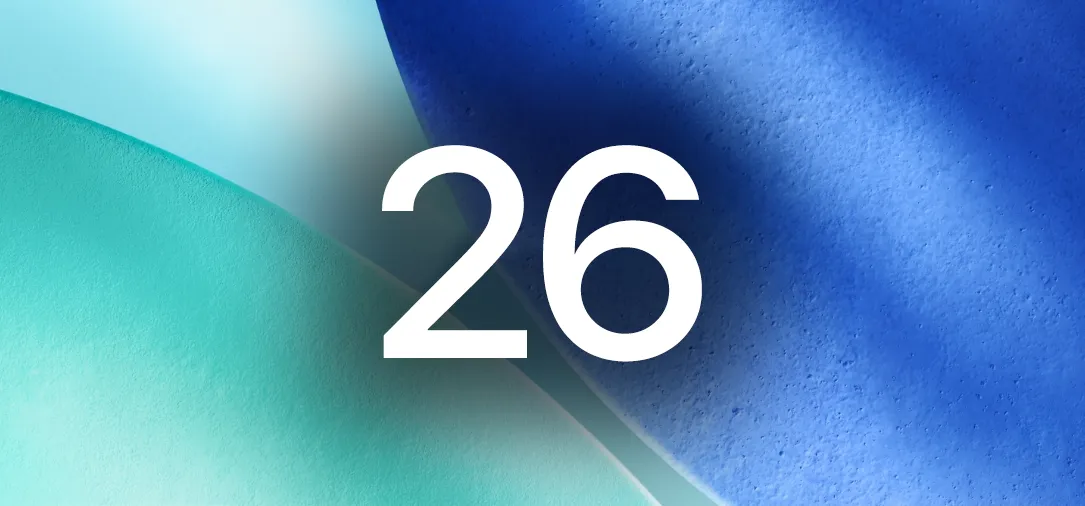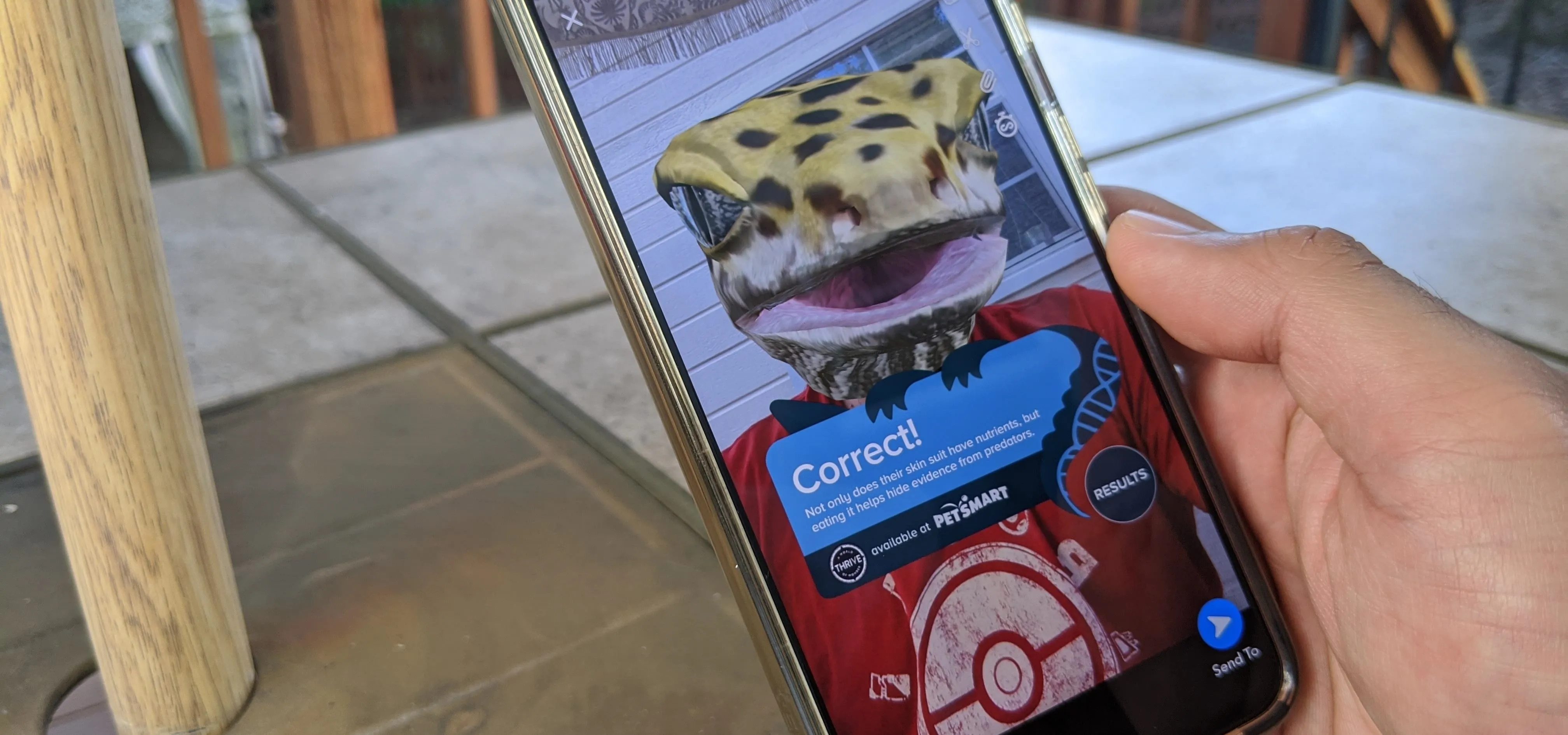How-To Guides about FL Studio


how to
How to Create a Pumping Effect (Like Sidechain Compression) in FL Studio [Advanced]


how to
How to Change the color of different mixer channels in FL studio


how to
How to Change the color of the background grid on FL Studio






























Featured On WonderHowTo:
Productivity & Shortcuts










Featured On WonderHowTo:
Music & Audio










Featured On WonderHowTo:
Augmented Reality










Featured On WonderHowTo:
Gaming